Enabling bucket versioning
Enabling bucket versioning
Versioning is a means of keeping multiple variants of an object in the same bucket. You can use versioning to preserve, retrieve, and restore every version of every object stored in your Amazon S3 bucket. With versioning, you can easily recover from both unintended user actions and application failures.
You enable and suspend versioning at the bucket level. After you version-enable a bucket, it can never return to an un-versioned state. But you can only suspend versioning on that bucket.
1.In the S3 Console, click on the Buckets link in the left-hand menu. Click on the name of the bucket you created earlier in the lab and then select the Properties tab. Under the “Bucket Versioning” heading select the Edit button.
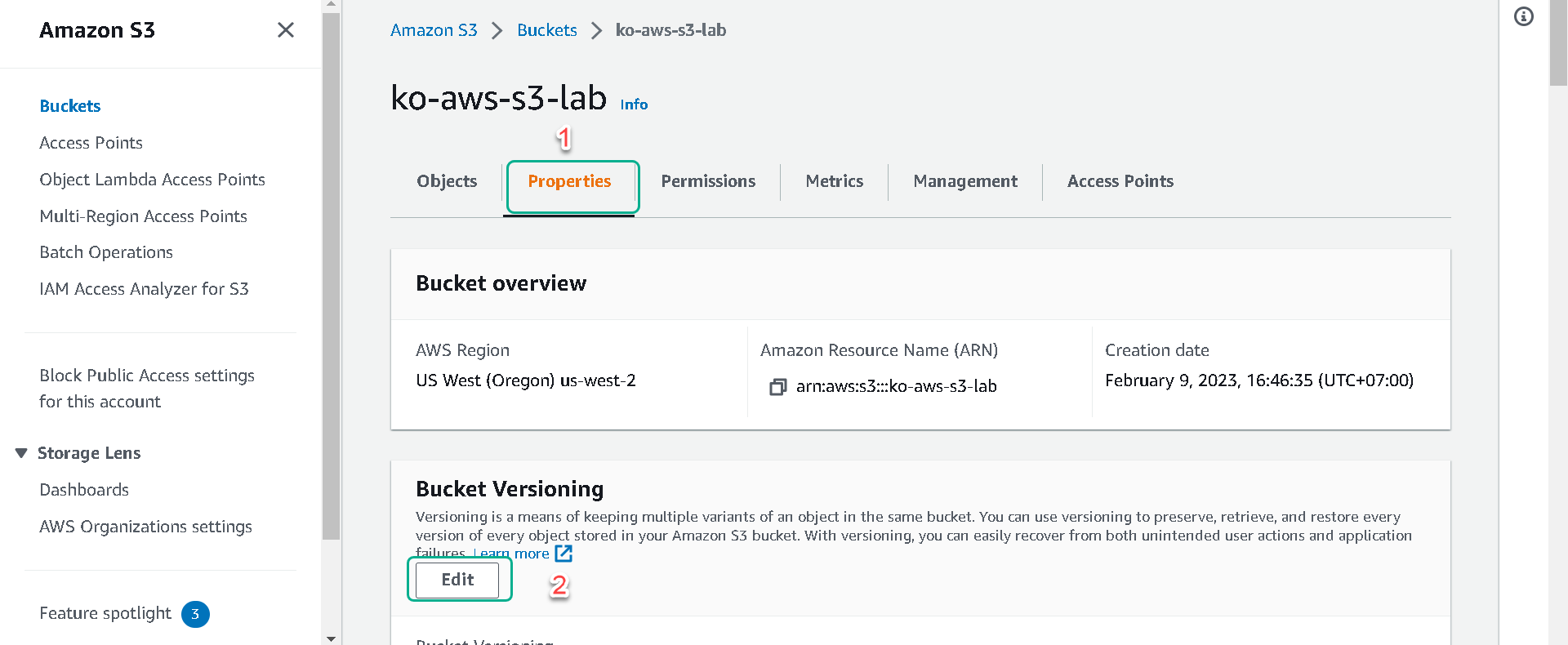
2.Select the Enable radio button and then click Save Changes.
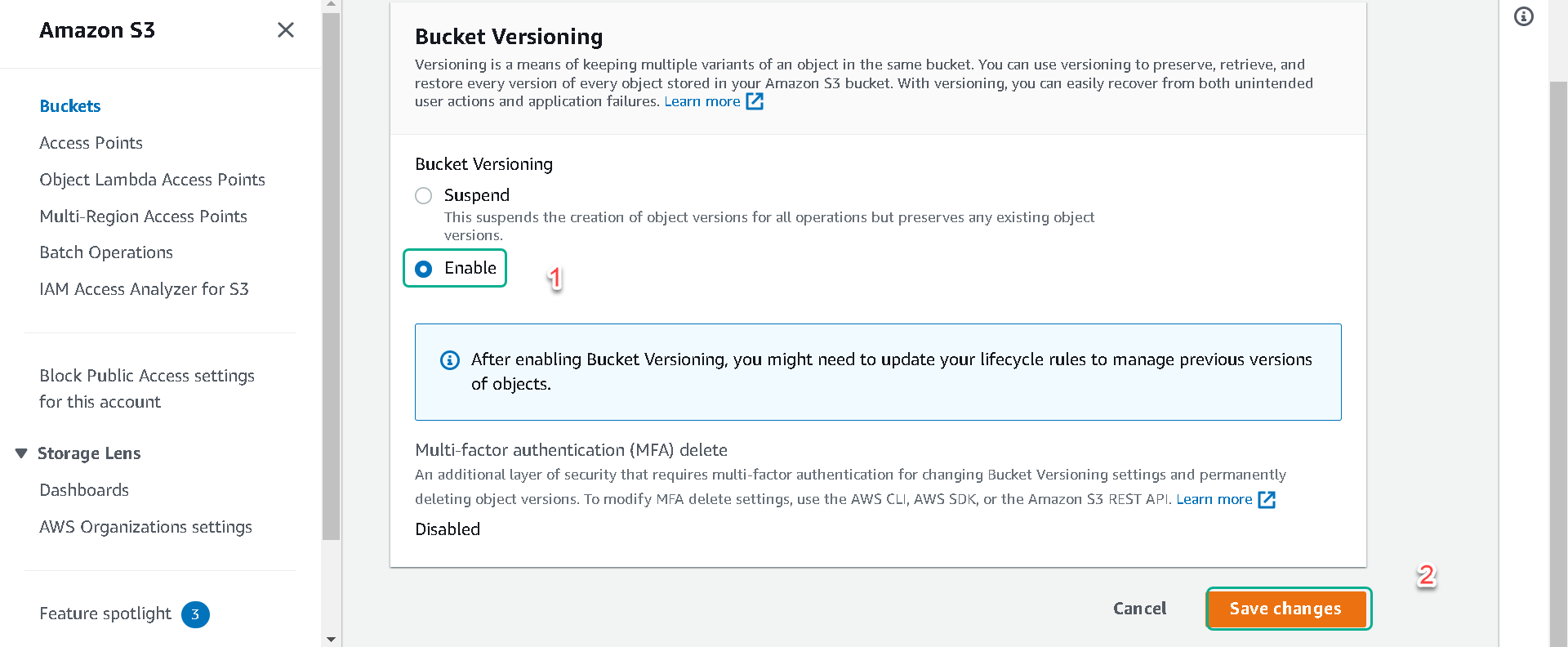
Bucket Versioning should now show as “Enabled”
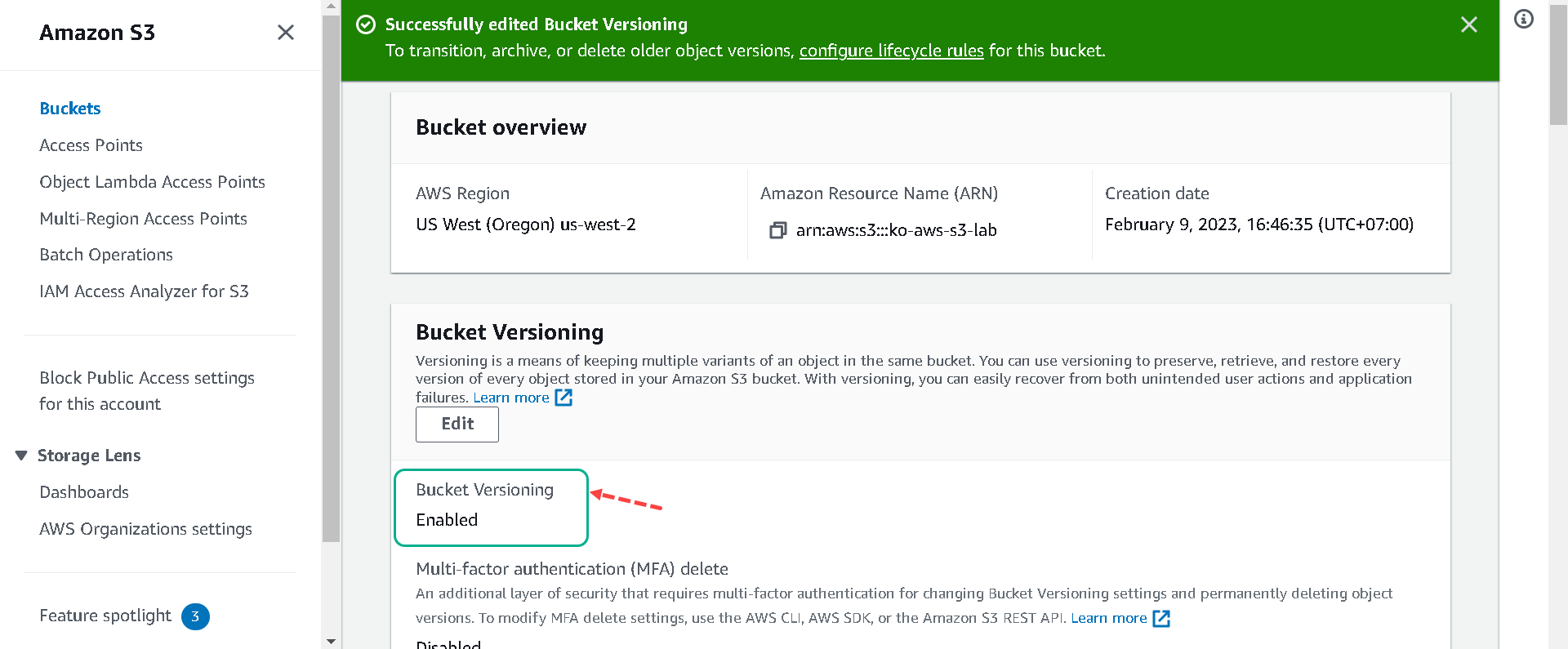
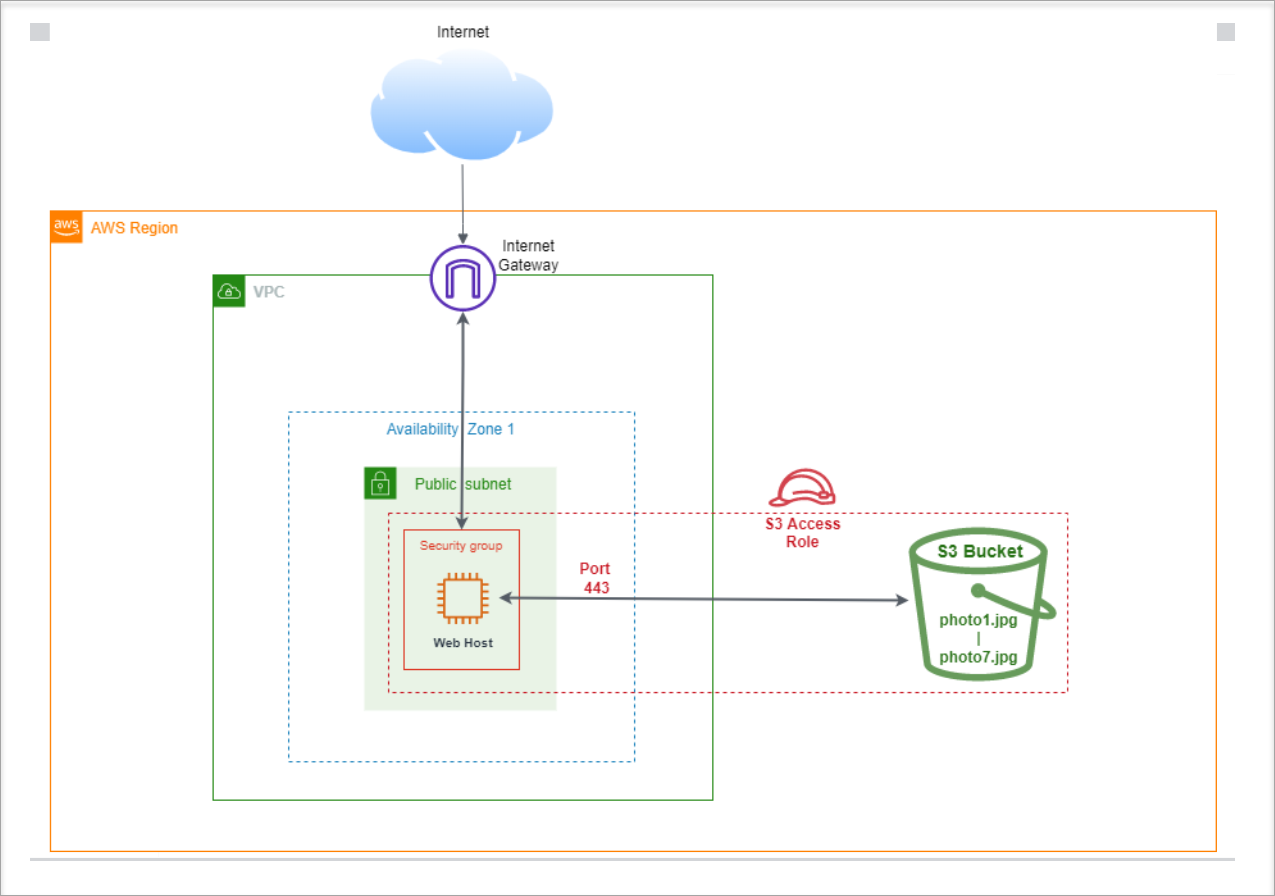
3.Now return and refresh the “S3 Hands-On Lab” page, you will now see the new version of “photo1.jpg” no longer covered by a red X. The older version of the object remains in your bucket if it needs to be downloaded or restored later.
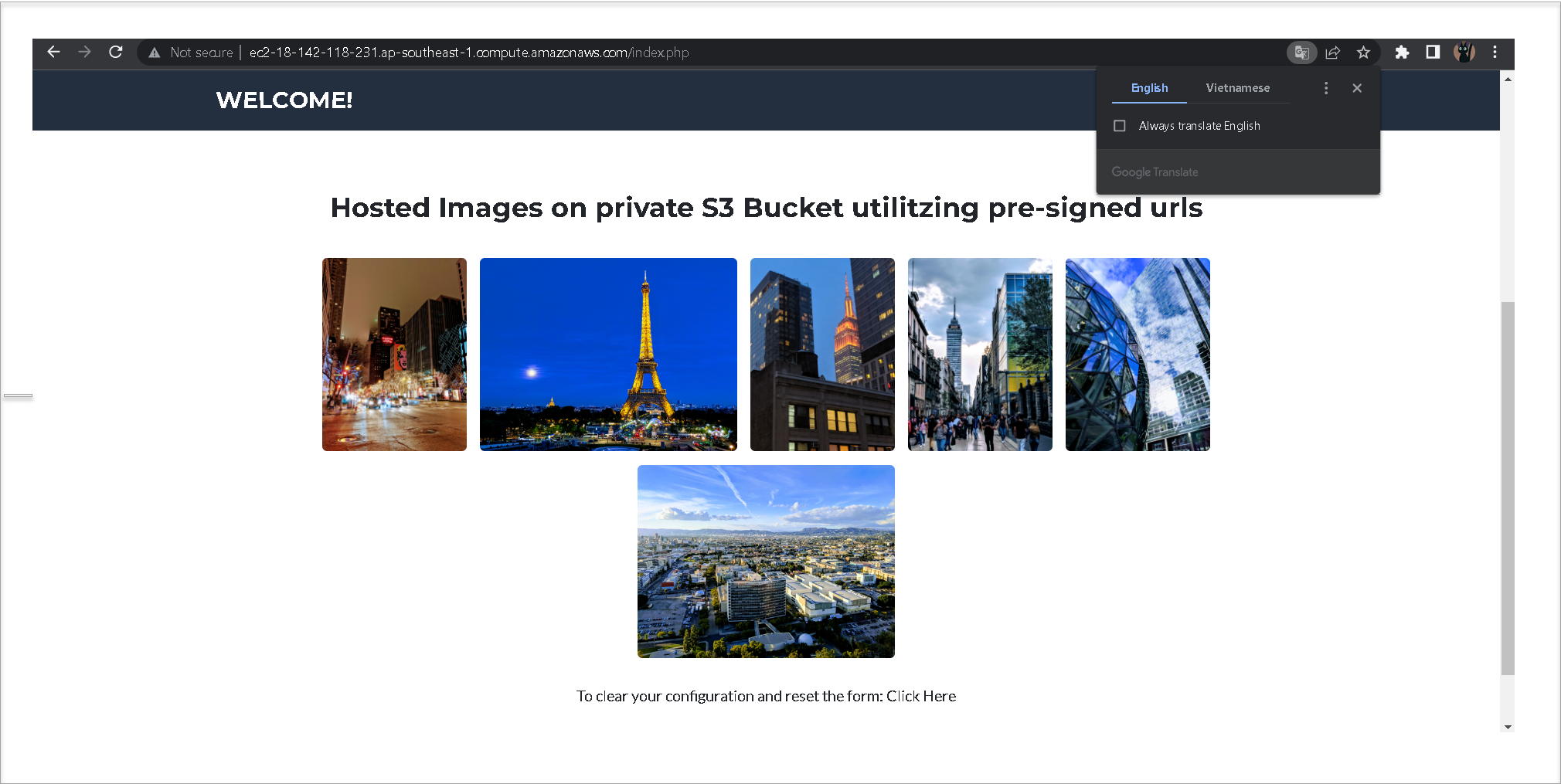
When you enable Versioning, it will by default accept an unlimited number of versions of a object. One way to manage your object versions is by setting up a Lifecycle Policy, which we will do in the next section.